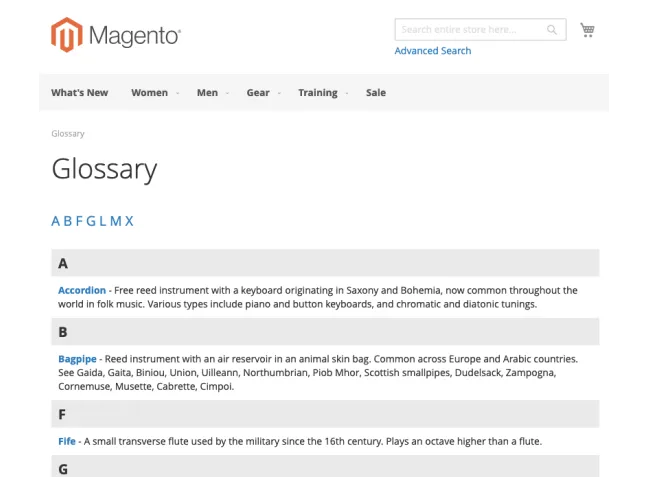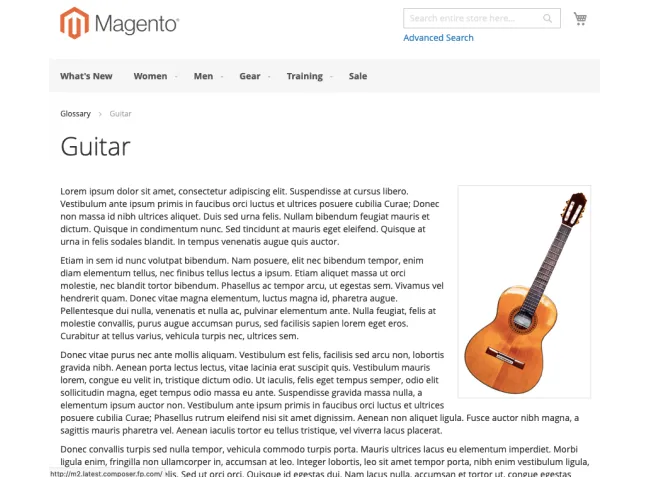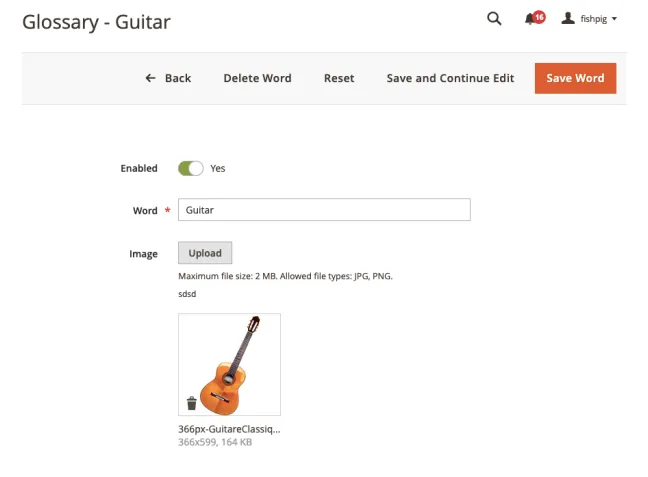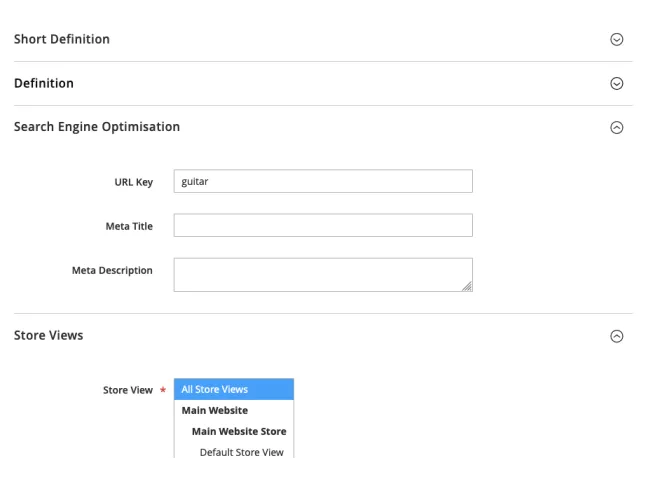Magento 2 Glossary
Does your Magento site text contain words that some of your customers may not understand? If so, Glossary allows you to enter definitions for those words, automatically convert the words to links and allow your customers to see the definition simply by hovering their mouse over the word.
- Product updates and support for 12 months
- Instant access via private Composer repository or download as a ZIP
- Clearly explain industry terms to demonstrate your knowledge to users
- Provide quick explanations via tooltips that show on hover
- Create custom pages for specific terms, which can help SEO.
Magento Glossary Extension
This Magento extension adds a glossary to your Magento eCommerce website. You can define words in the Magento Admin that some of your customers may not understand. Once defined, these words are automatically found in your content and converted to links. When a customer hovers their mouse over one of these links, the definition of the word is displayed in a modern looking tooltip. The user can then click the link to view a full definition of the word.
Auto Linking
Once you have defined your words, you don't have to manually find them in your content and link them to the definition. This Magento extension will automatically find the words and convert them to links for you. This is done dynamically so that none of your content is changed.
- How do I download an extension?
All FishPig extensions can be downloaded as ZIP files or installed/upgraded automatically using Composer and our private Composer repository.
- Do FishPig modules support the Hyva theme?
Yes, all FishPig modules are compatible with the Hyva theme for Magento 2.
-
This is the glossary homepage and contains your entire list of words.

-
Each word can have it's own page (if you want it to). This is a page for a word and it displays the image and full description of the word.
This page has fully customizable SEO data.
-
Part of the form that allows you to create a new word.

-
More of the backend form that allows you to create a word.
You can see SEO data, store specific data (multistore support), as well as separate areas for a small definition and a full/longer definition.